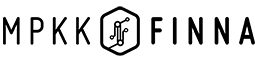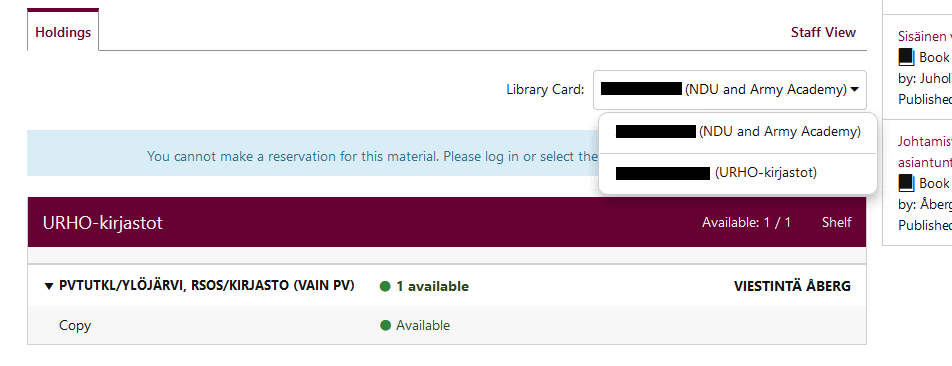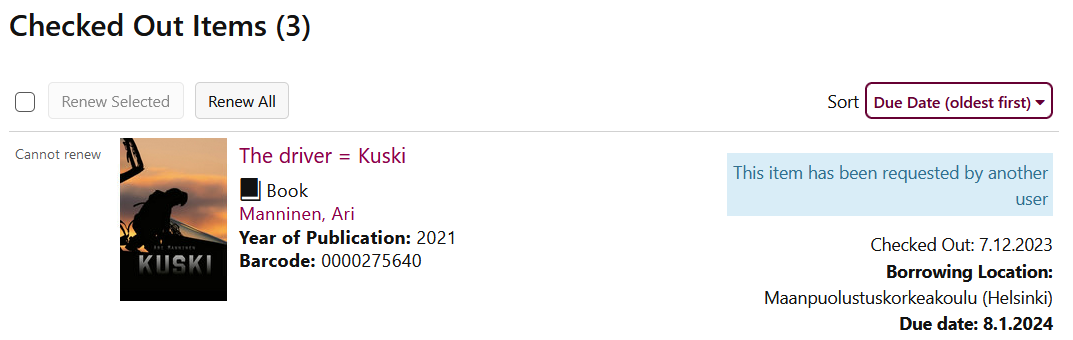Reservations for library materials
You can make reservations for library materials if
- you are logged in to your account, and
- you have linked the library card of that library to your account.
See the instructions for linking your library card.
Making a reservation
- Log in to your account. If necessary, see the instructions for logging in. Please note that you must have the card of the library you wish to reserve from linked to your account.
- Perform an information search. If necessary, see the tips on how to search.
- Once you have found the title you want to reserve, you can make a reservation either directly from the search results or by clicking on the title name and going to the item page.
How to make a reservation
- Search for the book you want in the web library.
- If you have multiple library cards, from the drop-down menu, select the card of the library that holds the book you want.
- Click on the “Place a hold” button and select the pickup location.
- Submit a reservation request.
- The library will send you an email notification when the item is available.
Reservations in Your account
You can view and manage your reservations in Your Account under Reservations.
Renewal of loans
- If you have a library card from both the National Defence University and Urho Libraries linked to your account, select the card you wish to renew your loans with next.
- The loans will show the due date and the number of renewals remaining.
- The text "Loan overdue" is displayed for loans that are overdue.
- You can renew your loans by ticking the volumes you want to renew and pressing the Renew button.
- You can renew all your loans at once by ticking the box at the top of the list and pressing Renew all loans, which will renew all your loans at once.
- You will see a message that the renewal was successful.
- A loan cannot be renewed if all renewals have been used up, there is a hold on the release or you are in a loan ban. In this case, the loan will say: Reserved for another customer or The renewals for this loan have been used up or your library card is on a lending ban.